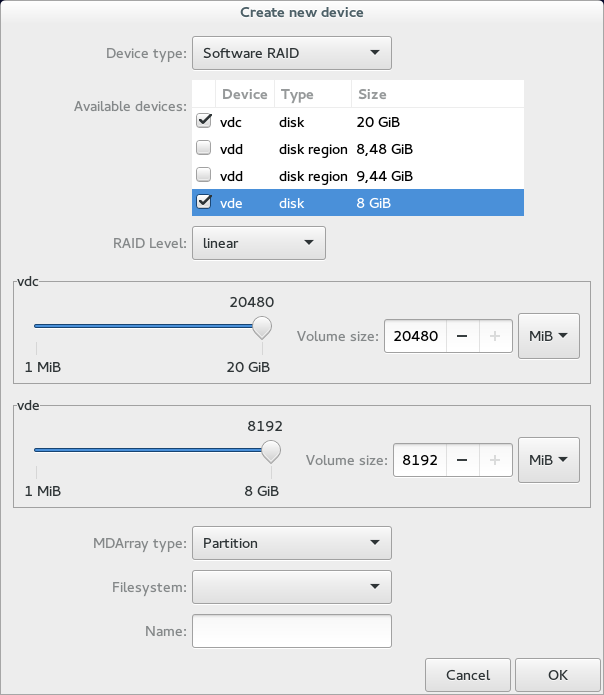Software RAID
Creating RAIDs
Currently blivet-gui supports creating MDRAID devices with basic configuration. To create a software RAID device you'll need at least two disks or empty disk regions.
Select a disk with free space from the list of Disks.
From Partitions tab select free space line.
Click on Add button in toolbar or just press Insert.
Create new device window will be opened.
Set Device type to Software RAID.
From list of Available devices select at least two disks or disk regions (the one selected in previous steps will pre-selected).
Set the RAID level you'd like to use..
Select the amount of space used from every "parent" device selected in previous step.
Set the type of RAID you'd like to use -- either partition or LVM (see Creating LVM over RAID)
Hit OK to create the RAID.
All changes you make are only temporary. They won't be written to disks until you use the Apply button. See Actions.
Creating LVM over RAID
Follow the steps described in Creating RAIDs.
Set MDArray type to LVM Physical Volume.
Blivet-gui will create an LVM PV on top of software RAID. See LVM2 Storages for more information about LVM storages.