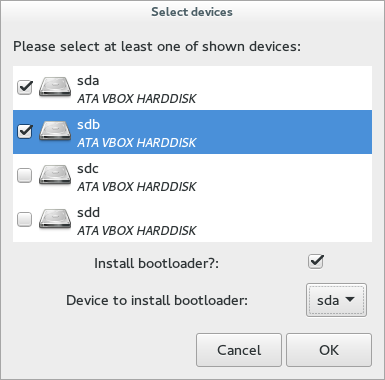Kickstart Mode
In Kickstart Mode blivet-gui allows you to create kickstart skript for Anaconda installer.
To run blivet-gui in this mode you'll need to run it from Terminal using -k or --kickstart option:
sudo blivet-gui -k
Working in kickstart mode
All changes made in kickstart mode are not being written on disks. "Result" is kickstart config file for (semi)automatic Anaconda installation.
First choose which drives would you like to work with (which of them would you like to use in installation process) and where would you like to install bootloader.
Create new partitions and/or LVMs. There is new option for partitions and logical volumes - it is possible to set their mountpoint (e.g. / or /home).
Click on Apply button in the toolbar.
Select where would you like to save the kickstart configuration file.
Quit blivet-gui.
-
You can run Anaconda with created kickstart config file using
sudo anaconda --kickstart=/path/to/config_file
All changes made in kickstart mode are not being written on disks. "Result" is kickstart config file for (semi)automatic Anaconda installation.