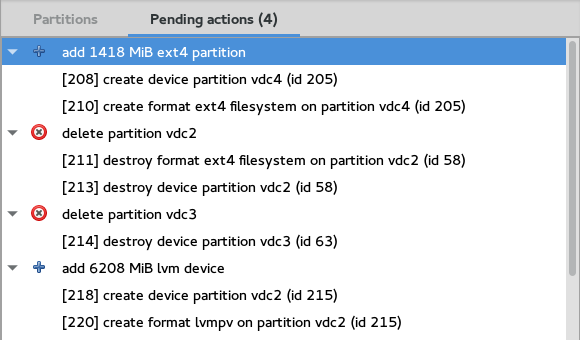Actions
All changes made using blivet-gui are only temporary. They won't be written to disks until apply.
List of currently scheduled actions is avaialbe under Pending actions tab.
Apply queued actions
To apply all queued actions and write all changes to disks, click Apply button in the toolbar. All scheduled changes will be made. According to number and type of actions and size of created partitions/devices, it may take several minutes.
Clear queued actions
To cancel all queued actions, click Clear button on the toolbar. All scheduled changes will be dropped.
Undo last action
To undo previous actions, click on Undo button on the toolbar. Last action will be removed from list of queued actions.